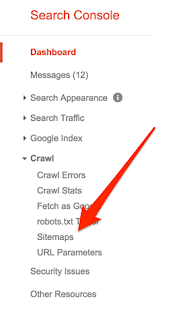This article will include the tips and tools required for a free and complete SEO audit. I have included the best free SEO audit tools for 2019. Let's learn about Best free SEO audit tools...
The website audit is one of the common skills that every SEO expert should comprehend. This one of the trickiest part.
Now, let's move to the basics and then I will a free Website SEO Audit tool List...
If somebody asks to rank a website, first you have to perform a site checkup. It will not only help you to create a Ranking Strategy but also help you to evaluate your work.
That means if you do not know how much work is needed for ranking that website... how much you will charge the customer?
The website audit is one of the common skills that every SEO expert should comprehend. This one of the trickiest part.
Now, let's move to the basics and then I will a free Website SEO Audit tool List...
What is an SEO Audit?
It is the process of finding out a website health on different SEO metrics.
This is a Mendetory step before starting a new SEO compain.
You should already know about different Google Algorithms, and search engine rank page (SERP) structure.
This Algorithm always checks for different things, they have set a standard for a quality web page.
On another hand, We know SERP only shows title, link and meta descriptions.
A complete SEO audit is a process to check different parameters, finding errors and opportunities...
What an SEO Audit includes:
A technical website audit includes...
- Technical analysis
- On-Page analysis
- Off-Page analysis
- Competitive analysis and keyword research
Best Free Website SEO Audit Tools
The best free SEO tools in 2019 are...
- SiteMator (Probably the best tool in this list.)
- Woorank (Awesome and Reliable)
- Varvy's SEO Overview Tool (have some different metrics, such as Accessibility, HTML errors)
- Screaming Frog SEO Spider (Desktop Application Best use for missing finding image alt tag)
- SiteBulb (Desktop Application Much like Screaming Frog SEO Spider. )
- DeepCrawl and Moz
- HubSpot's Website Grader
- Check My Links
- UpCity's SEO Report Card
Googles Tools:
Page Speed Check
Why you will perform an SEO audit?
This is one of the easiest yet trickest part of SEO. It has a huge impact on acquiring customers and setting up a plan.If somebody asks to rank a website, first you have to perform a site checkup. It will not only help you to create a Ranking Strategy but also help you to evaluate your work.
That means if you do not know how much work is needed for ranking that website... how much you will charge the customer?