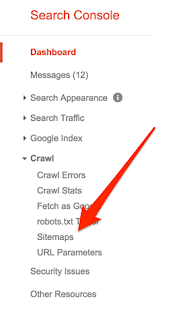Do you want to learn how to create a blogger XML sitemap URL or custom XML sitemap and add or submit on bing an google webmaster tools?
Here you will learn how to create a custom blogger sitemap URL and how you will submit them in the Bing, Yahoo, and Google.
How To Create Blogger XML sitemap And Submit in Webmaster Tools
Blogger is a product that is associated with Google. But I do not understand, why Google does not introduce sitemap submission on blogger dashboard.
If you are using blogger, you may feel that it is one of the best free blogging platforms out there.
Creating a blogger XML sitemap is easy. Actually, it is just adding some text after the site URL.
How to add sitemap in blogger
The fun part is that Blogspot platform already created an XML sitemap for you. You do not need to do much.
But if you want to add an HTML sitemap, then you have to input some codes.
Remember that Blogger XML sitemap is the sitemap you will submit on webmaster tools.
HTML are just for humans.
Blogger sitemap URL
The sitemap of your blogger website will be https://yoursite.blogspot.com/atom.xml?redirect=false&start-index=1&max-results=500.
You just have to add sitemap
code for blogger is"atom.xml?redirect=false&start-index=1&max-results=500
" after your blog link. It only supports 500 links.
Blogger sitemap example
Here is an example for an XML sitemap page for blogger. My blog sitemap link is- https://lut4raman.blogspot.com/atom.xml?redirect=false&start-index=1&max-results=500
How to Submit:
Submit Bing:
Login to the bing webmaster account and add your site. Then submit the URL.
Yahoo is also associate with bing. So you do not need to submit it separately.
Google Webmaster tools (now known as Google search Consol):
Step 1: Log in
Step 2: Click on the crawl
Step 3: Click On sitemap and ad link as seen in the picture.
Hope, now you have understood how to create an XML sitemap and add sitemap in Bing and Google.
ebmaster